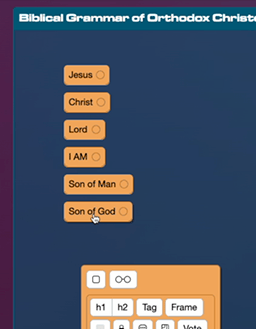
This also happens when you drag a box containing the cards.
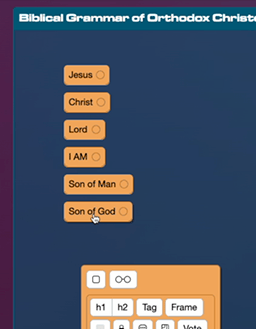
This also happens when you drag a box containing the cards.
Few things would fix/make this feel better
not sure if this is better:
only snap the item that’s directly being dragged?
i can fix this instability completely (just shipped), but doing so means that all dragged items won’t share the same 12px grid, so you’ll be able to snap the items you’re dragging, but that snap won’t necessarily line up perfectly with other items that have been snap dragged:
(so you can see in the vid below that i can line up the boxes, but can’t quite line up the cards horizontally)
also fixes the case of dragging boxes w cards in it
im confused about this but my solution would be dragging the cards in a way thats similar to how it would snap if they were in a box, but instead an imaginary rectangle around all selected cards, snapping to the top left of it, and cards are relative to that, not following the grid. so the top and left of the selected cards will align with the grid
i dont know if im making sense
that does like what now happens