A tagged card jumps too far when being dragged - it doesn’t follow the cursor properly.
For example, when I move the mouse by 10 pixels, the card moves about 50 pixels instead.
This bug appeared couple of times, now disappeared
cant repro now
A tagged card jumps too far when being dragged - it doesn’t follow the cursor properly.
For example, when I move the mouse by 10 pixels, the card moves about 50 pixels instead.
This bug appeared couple of times, now disappeared
cant repro now
when you do let me know what the logs say, I’ve added additional error logging for this
can repro now.
it happens when this menu is opened once
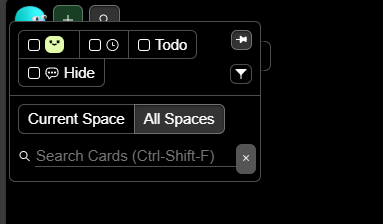
or this one
all cards ( not only with tags ) have this behaviour
Bug appears on iPhone as well
another potential fix shipped, let me know if you see this again
hi. no. bug is still here
nm , was able to repro after opening search …
https://discord.com/channels/857305113936134204/1401992898408616087/1402428961211940966
more debugging notes
Browser → Chrome Version 138.0.7204.184 (Official Build) (64-bit) OS → Windows 11 Keyboard & System Language → ENG US (edited)
When a “tag” is clicked, the console shows “Maximum call stack size exceeded” error. Following this, any card with the same tag (with or without connection) will have the dragging issue.
this might be the clue. it resembles a previous bug where opening the search menu caused the same error related to caching. I’ll start by finding the commit where i fixed the search bug and applying it to the tagpicker
ran into this issue yesterday (in firefox after adding new tags to multiple cards and dragging them all) . I wasn’t able to track down the exact source of the error , but I did narrow it down and add more error logging to evaluate the next time this happens)
https://discord.com/channels/857305113936134204/857724063903252530/1438759848954040350 another report on mobile
think i found and shipped a fix for this. let me know if after a hard refresh it’s gone now