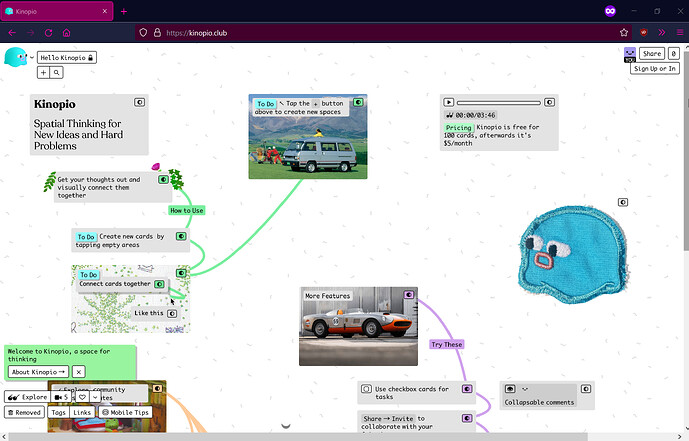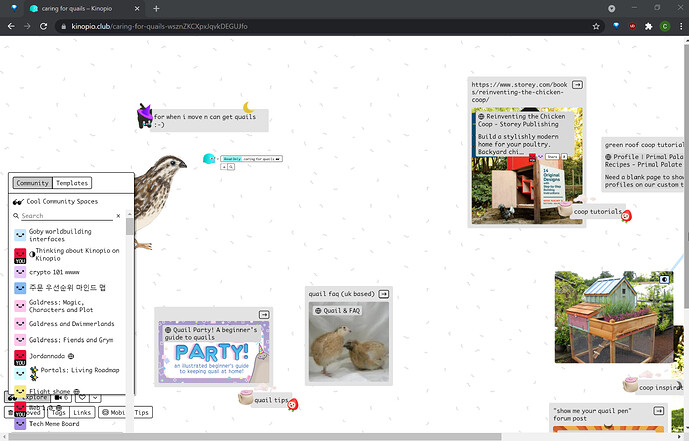I’m using a touchscreen laptop with Windows. If I touch the screen while using Kinopio, the “Mobile Tips” button appears and the slider in the bottom right corner goes away. To revert it back, you have to reload Kinopio.
Reproduced on Chrome (+ ToDesktop app) and Firefox.
View after a tap:
(Otherwise, the Chrome touch interactions are pretty good!)
1 Like
The ‘mobile tips’ button shows up when a touch event , which includes touching on windows. In the case of windows are the tips relevant? Eg you still have to touch and hold to move cards , etc?
1 Like
The reason the slider and button change is because they need to on iPad - but iPads don’t report their device type through window.navigator anymore so I have to detect touch
1 Like
I generally don’t find tips helpful except for onboarding. I’ve been on a touch-enabled computer for like a year and just figured out why the mobile view popped up sometimes.
Oh… I use the slider a lot.  I’d rather, uh… try not to touch my screen than have the slider go away? I’d want to seamlessly change between touch and mouse like with pretty much any desktop app, not pick mouse or touch. I just use touch for occasional panning, but otherwise want to do everything like a desktop.
I’d rather, uh… try not to touch my screen than have the slider go away? I’d want to seamlessly change between touch and mouse like with pretty much any desktop app, not pick mouse or touch. I just use touch for occasional panning, but otherwise want to do everything like a desktop.
Also, the ToDesktop app doesn’t support pinch to zoom, so there’s no zooming option once the slider disappears. The only other Chrome touch bug I’ve noticed is that the UI goes all wonky when you zoom in and then back out. So I REALLY would like the slider should stay; I’d use it even with touch.
Zooming back out on Chrome:
2 Likes
that makes sense, what complicates matters technically is that the zooming that you get through the slider (css based) is different than the zooming you get from pinch to zoom (native). Both forms of zoom don’t interact well together, and I don’t think there’s a way for a website to trigger/control a native zoom (so I couldn’t use the slider to do native zooming).
Other apps tackle this by not having native zooming at all, but especially on phones that’s a huge interaction regression.
2 Likes
Is this still an issue on windows for you? I might be able to come up w some solutions here
1 Like