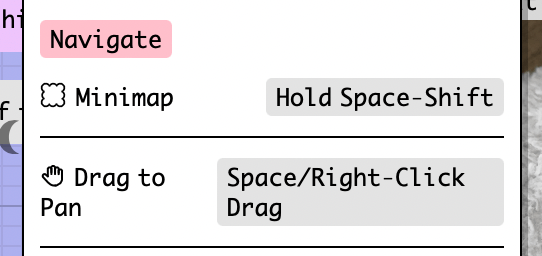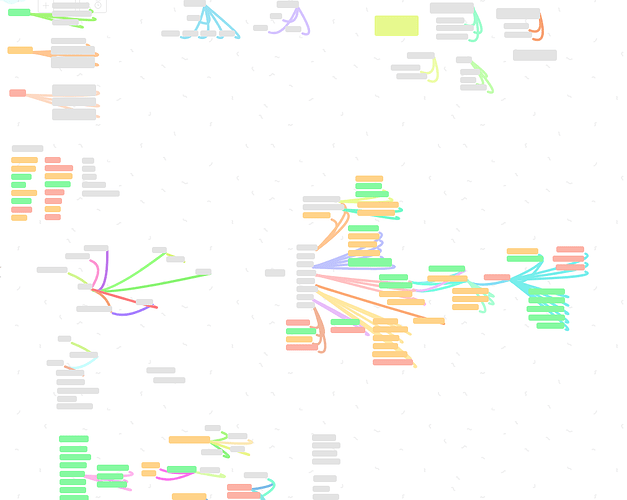While I appreciate the birdseye view, holding spacebar to move around is common for most apps. As someone using Kinopio to present topics to others, the birdeye view is a distraction while presenting. It’d be nice if this could be a setting or a different shortcut. SHIFT + SPACEBAR.
Hey araiguma,
What’s the context where your pressing space during a presentation? Couldn’t you just not press space while presenting?
![]() Hey! I’m the one who messaged you about the performance issues with the nested trees
Hey! I’m the one who messaged you about the performance issues with the nested trees ![]() . Since I’ve migrated my spaces back to one, I’m using the spacebar to move around the space to walk through the different sections with my colleagues.
. Since I’ve migrated my spaces back to one, I’m using the spacebar to move around the space to walk through the different sections with my colleagues.
when you hit spacebar is your intent to pagedown the screen?
I’d like to be able to hold down the spacebar and pan around with my mouse as I used to before the minimap overlay was introduced recently.
Ok cool, I see what you mean. I’ll look into a wholeistic solution next week , in the meantime you can pan by holding the right mouse button
proposed:
- space and right-click to pan
- hold space+shift for minimap
any objections?
What does just space do? And if you left-drag?
Just space = pan to drag
I thought it was right-click to pan
It’ll be both
Ah, I see. I get the desire to keep the space and drag to pan interaction. It’s common, and I’d probably use it if I didn’t have a Magic Mouse. It’s a bummer that the nifty mini-map will be harder to invoke, but maybe shift-space is not bad.
No objections here.
Although, I am wondering if a setting to inverse the functionality might be useful if you don’t want to hide the magic for first-time users.
I’ll have another way to teach/expose it
shipped