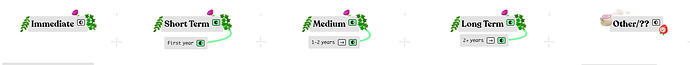Now that we have Markdown headers, it would be nice to select a few cards and style them as headers. I imagine this would work similar to how there is a button to toggle through todo states. There could be another button that cycles through the different header states (prepending the first line with 0, 1, 2, 3 octothorps.
Can you tell me more about the use case for this?
I see what you mean, but I personally don’t see myself using this. I see md headings as part of the content hierarchy when I make them, so I don’t change them a lot. Since they’re at the start of the line, it’s easy to change them too (unlike bold/italic/code formatting).
Let me give a point against, and a point for.
-
I don’t want more buttons in Kinopio (a well recorded fact by now) and I don’t think a “Toggle heading level” button adds enough value for the real-estate it would take up
-
I do understand the use case, because I have a few spaces that look like this:
And since # headings were introduced, I’ve been upgrading my header cards in each space so that they are all # headings. Paint-select and toggle would have been useful.
But it took me like 10 seconds to do this, so is the button worth it? Not for my use case, maybe for Ben!!
I appreciate the desire to keep the UI uncluttered. Here’s why I think it’s worth considering adding this.
I see this functionality akin to adding a frame to a card. It’s a common use case to apply some kind of formatting to a card to make it stand out—often to make a header. This is exactly what @stegriff mentioned for his №2 point, but I think it applies much more broadly—not just when upgrading a pre-Markdown header space. I see Markdown headers as the new primary way to make a header. It’s bold, big, beautiful. So I think it makes sense to make that easier to do.
Also, it’s not just for h1 headers. Often when I’m creating a space, I’m adjusting hierarchies, and as part of that, sometimes promoting text to h3 or h2. I also like using h3 to make body text stand out a little since it is a bit more readable. My point is, I find myself adjusting headers more often than it seems the others in this thread ![]()
It is not too time consuming to do this manually once or twice, but it does get tedious when more than a few cards. Click, up, up, #, space, click, mouse, click. To me it’s similar to toggling todo states, which we do have a button for.
Ben
PS wow, didn’t expect this request to get folks to chime in, love it!
This is a great use case, but I’m curious how you imagine this working in practice, especially if you are bouncing around a bit - “this one goes to h3, this one to h2”.
This feels more one-off to where a button doesn’t really remove the tediousness that comes with adding/removing a “#”.
Would love to hear more about what these spaces look like and work for you in practice.
Here’s a practical example. I’m listening to a lecture and taking notes. I quickly jot things down, and then start to arrange into an outline. Initially everything is just plain text. I might move categories around as the hierarchy is revealed. Then, at the end, the depth of the outline is apparent, and maybe I’ll want to change the top level headings to h1. So I’d paint select those and click the button. And then I might have a few cards that contain some quotations I want to stand out. I’d go select those and apply the h3 on them.
I’m 3 against 1 at this point, so maybe it is one-off for everyone else. But these are real use cases of mine ![]()
That makes complete sense. Wasn’t trying to push back, was just curious.
I wonder if there is a keyboard shortcut that could work for this and other scenarios. It’d be hidden, but maybe that’s okay as a more power-user feature.
I’m thinking if you’ve highlighted some cards OR even just in a card typing and do a Ctrl + 1 (or 2 or 3) (since CMD - 1 is already taken) it could make the first line of that card a header. This way it serves your purpose, keeps the UI from getting cluttered, and could be a quick way to make it happen while composing a card, saving some time from typing multiple # (not that they take that long anyways…)
Side q: How often do you use the select cards -> frames button? I could replace that with a ‘style’ options button which would expand to include frames and other bulk decorative options.
The downsides though :
- takes an additional click to access
- slightly less direct
The upsides:
- keeps the upfront number of buttons the same
- scales to more bulk decorative/formatting stuff
Thoughts?
Not too often. 8/10 times, I apply frames to individual cards.
I like this idea a lot. It makes sense to me, now that there are several ways to format a card. You could potentially include bold, italic, code block as formatting options as well with this model.
Frames → Aa
work in progress:
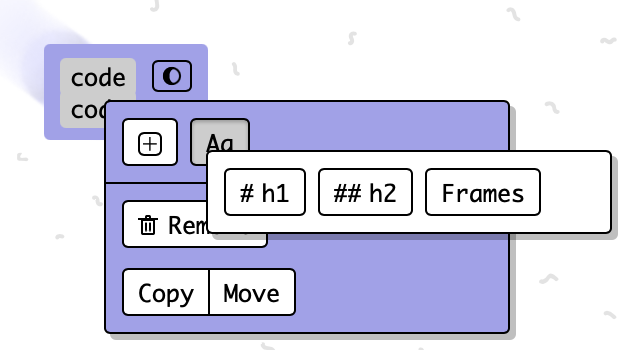
Curious, will this be the button view for editing a card as well as selecting groups of cards? Worried about Frames getting buried…
And can Frames come first in the list…?
Ya frames can come first,
Only these edits (toggle h1, h2, pick frames)
Technically they will be which isn’t ideal but imo it’s a net win - not only for this feature, but the space saved with ‘Aa’ will let me add another requested feature later to the multi-selection dialog
Are you planning to add:
- comment
- bold
- italic
- code
No just h1 and h2, this is formatting for making headline cards primarily, at least in this version