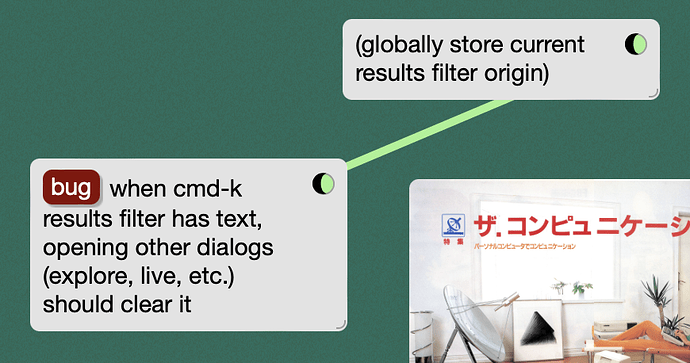This one’s hard to describe so I will take a couple screenshots that hopefully illustrate the issue.
To reproduce:
1. Enter a search into the ‘space navigation’ search bar
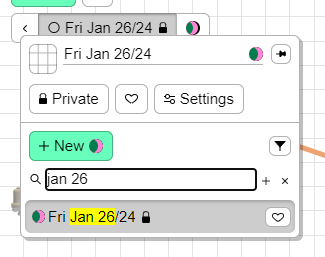
2. Click on the search result. Now if you reopen the space navigation, the search remains active


3. Try to create a new card. Type a slash, to begin the inline search for spaces to link to.

No spaces appear in the search list!