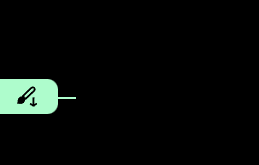
For the above selection mode - I’ve found times where it would be good to have this reverse select (select everything right to left; or from the bottom up)
1 Like
hmm not sure how i’d do that interface wise? maybe with a key modifier ? but which one?
Hmmm. basing this off other GUI from photoeditors.
Holding alt seems to trigger the reverse,
e.g:
- Selection tool: Default would select (add), but hold alt while on the tool will subtract
- Brush tool: Default would paint, Alt would change to a colour picker.
So for this reverse feature, the user hovers to the edge to bring up the selector, then hold alt will reverse it; let go will go back to default.
1 Like
just shipped this. holding cmd or ctrl when holding and dragging the left or top edge selector will select all items in the reverse direction (e.g. to the left of the cursor , or above the cursor)
2 Likes