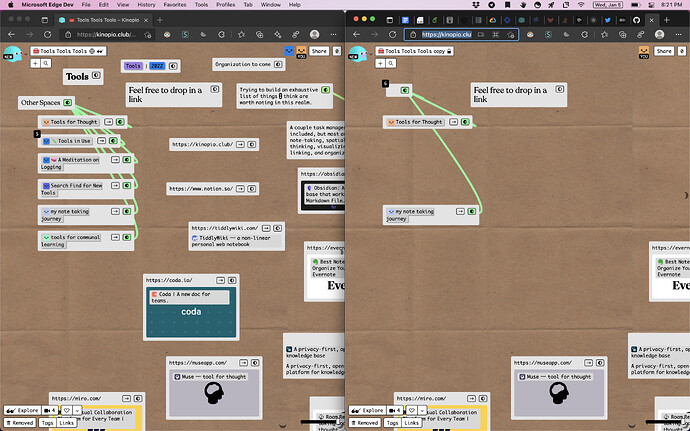- Create a new space. It has the default cards.
- Add some cards.
- Duplicate the space.
- Observe that the duplicated space has none of the cards I added in step 2). But it does have the default cards.
I tried a slightly different scenario. Similar results but:
- Create a new space. It has the default cards. Remove those default cards.
- Add some cards.
- Duplicate the space.
- Observe that the duplicated space has none of the cards I added in step 2). But it does have the default cards that I had deleted.
I don’t see any console errors.
Update 1: I tried running through the first scenario again about 10 minutes later. This time I did get the cards duplicated, but in a different position than the current one. What it seems like is happening is that an older version of my space is being duplicated rather than the current one.
Update 2: Okay, so I was trying to interact with the copy, and I couldn’t paint-select any of the cards. I did a reload of the page, and now the space is how I expected it in the first place: all the cards are in the same position as the original space.