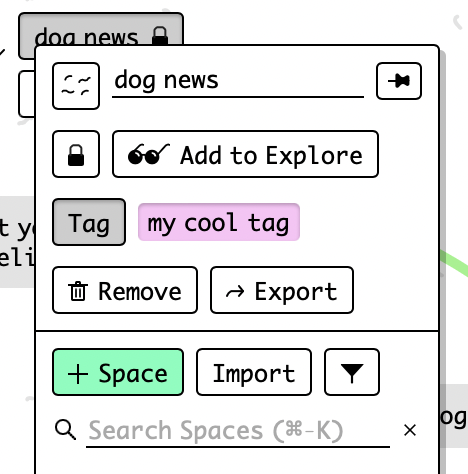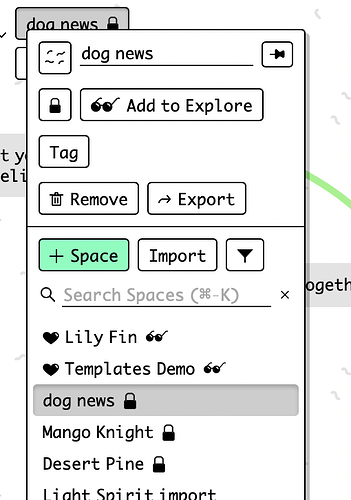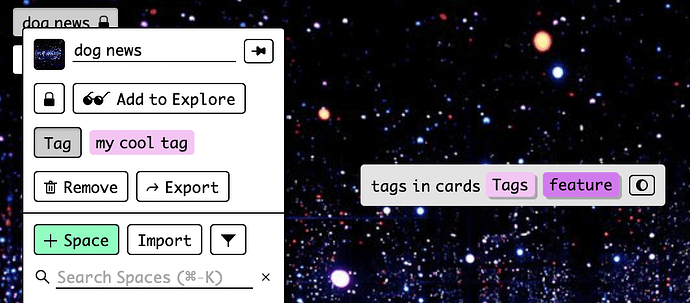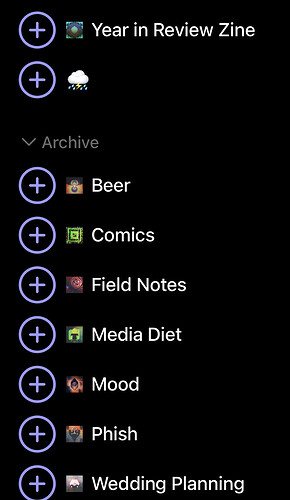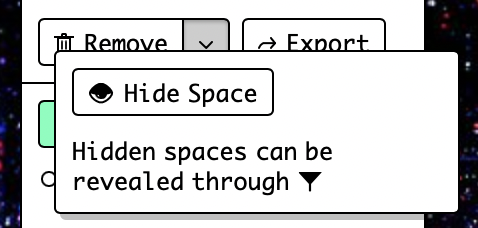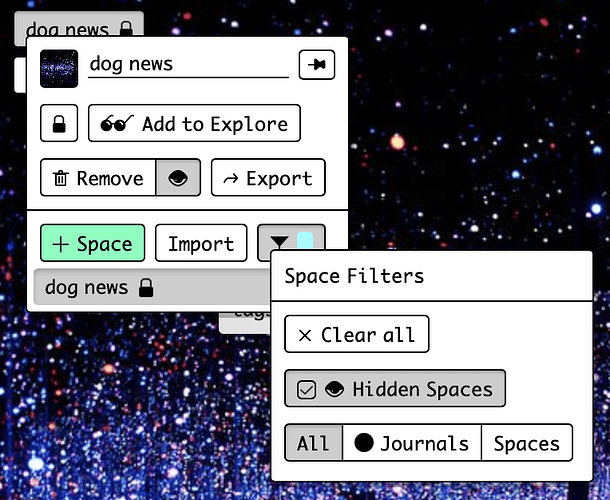an issue that’s been reported to me a couple times is that when your list of spaces gets too long it can be hard to organize. Fav spaces exist but some people something more customizable
The easiest/most-elegant way to tackle this I think is by being able to assign tags to spaces
eg: [personal tag] my home space
It might be possible to use the same tags you use in cards, so tags are tags.
The hardest part is the interface for adding/managing tags. Adding a ‘tag’ button to your other space meta controls is going to take up some space
which is a little awk, but not unclear at least. Clicking ‘Tag’ will do exactly what it does in card styles: open the tag picker and let you select a tag
After assigning a tag to a space, you’ll see that tag name next to the ‘tag’ button (also also in your space list)
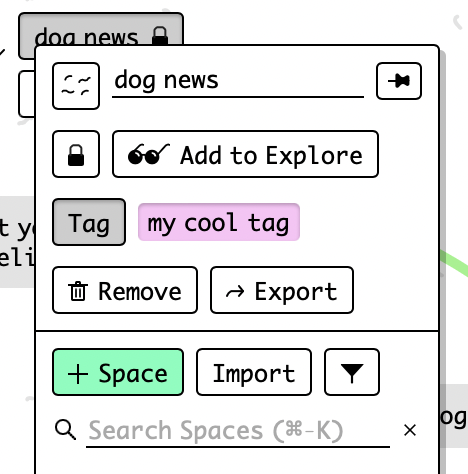
i’m still figuring out what clicking on the tag should do …
1 Like
I have a few initial responses/questions:
- How would a space tag help you organize spaces beyond what space names currently provide? In other words, if you introduce a convention of adding a string to the space name, then you are able to search on that string to filter on spaces with that informal tag.
- I like the conceptual simplicity of a tag being a tag. However, I wonder what happens if you have a space with
my cool tag, and then cards inside that space with my cool tag? Will that be too confusing? Cards and spaces are at different conceptual levels. What problems might arise from merging these?
- Is the use case you are trying to solve mainly for organization?
- Can you add multiple tags to a space?
1 Like
How would a space tag help you organize spaces beyond what space names currently provide?
tags have color which helps them stand out and because you could have multiple spaces with the same tag they act kinda like groups/teams of spaces. the filter menu could also filter by tag
what happens if you have a space with my cool tag , and then cards inside that space with my cool tag ?
nothing would change with card tags, I don’t think it needs to be confusing. think of a tag like a colored sticker you could stick to anything
Is the use case you are trying to solve mainly for organization?
yes
Can you add multiple tags to a space?
I’m leaning towards no , because the space to display a space name is very narrow
1 Like
Multiple tags is something I was thinking about too, but I get the space constraint.
Tangentially related I was thinking about a space archive similar to the way FL has implemented. Where they are hidden and out of your day to day view from the main list, but you can still get to them relatively easily.
2 Likes
I find the fl distinction really awkward to explain to new users. It’s a main feature of fl so I kept it, but I wouldn’t want something like that to be in kinopio bc of the conceptual hurdle it is to non pros
1 Like
We are talking about this, right?
1 Like
Oh no I was referring to daily / not daily
1 Like
Yeah that’s what I thought based on your response. I think just a way to tuck some spaces away that’s not “Removed” or associated with a trash can would go a long way.
I know you don’t have the behavior today, but in the space dialog where you have “Remove” and “Export”, maybe you could have an “Archive” button, which would hide the space from the spaces list, and then would only be accessible when explicitly selecting archive within the space dialog filter button. (Basically adding “Archived” to “All | Journals | Spaces”).
2 Likes
I would definitely use the archive feature. I probably have about 20 spaces I’d want to visit periodically. The rest I would keep in the archive that I could optionally show and then search on. That might have some nice performance implications, too, if you only load the archived spaces names on demand.
2 Likes
would a clearer way to represent this be ‘hidden’ / ‘hide space’ . it sounds like this is functionally more of a parallel for hiding a photo in a photos app. The problem with having both ‘archive’ and ‘remove’ is that it’s unclear which does what
it wouldn’t be too hard to add, this is a rough interface of how it could work (i feel like hiding/archiving needs a bit more of an explanation)
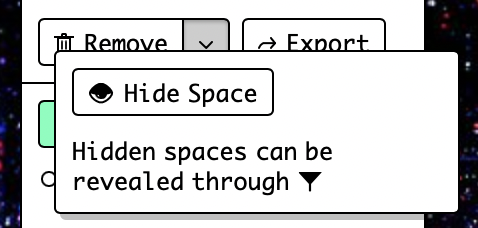
2 Likes
streamlined the ui (toggling hide space button shows an info notification instead of requiring a seperate dialog/click), and added hidden space filtering option
2 Likes
Nice I’ll test this out and let you know how it feels!
1 Like