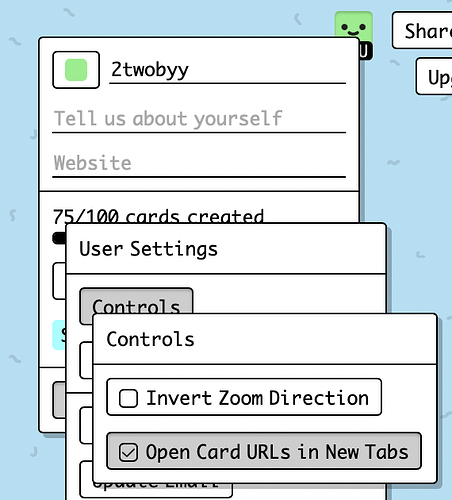It would be great if the links in card are open in new tab so we will not loss the current space and its state
prior discussion that touches on this: Small feature: clicking on images to open in new tab by default?
Summary: Kinopio follows the W3C recommendation to open links in the same window 
But opening 3rd party links in the same tab is not suggested by W3C I think 
The w3c recommendation applies to all links, or at least doesn’t differentiate
ohh i see, ok gotcha 
The objective of this technique is to limit the use of links or buttons that open new windows or tabs within Web content. In general, it is better not to open new windows and tabs since they can be disorienting for people, especially people who have difficulty perceiving visual content. However there are some situations where it is preferable from an accessibility perspective to open a new window or tab. Here are two such situations:
- Opening a page containing context-sensitive information, such as help instructions, or an alternate means of completing a form, such as a calendar-based date picker, will significantly disrupt a multi-step workflow, such as filling in and submitting a form, if the page is opened in the same window or tab.
- The user is logged into a secured area of a site, and following a link to a page outside of the secured area would terminate the user’s logon. In this case opening external links in an external window allows the user to access such references while keeping their login active in the original window.
https://www.w3.org/TR/WCAG20-TECHS/G200.html
As per WCAG, they said that it is not compulsory to open in the same tab/window
Even the descriptions in YouTube videos open links in a new tab because users don’t wanna miss the context of the video.
At least we can have settings as google search has.
https://www.google.com/preferences
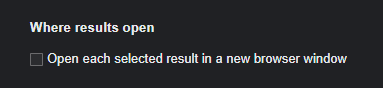
maybe that’ll be a preference in the future
i’m adding this as a user preference
via user → settings → controls
you can help me test it out at https://deploy-preview-212--kinopio-client.netlify.app/ (you can sign in and use your regular account)
let me know if it works as expected
just released