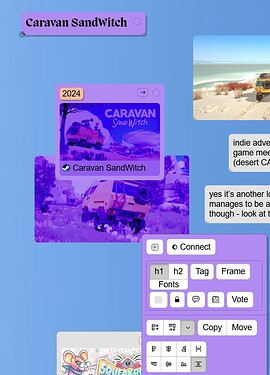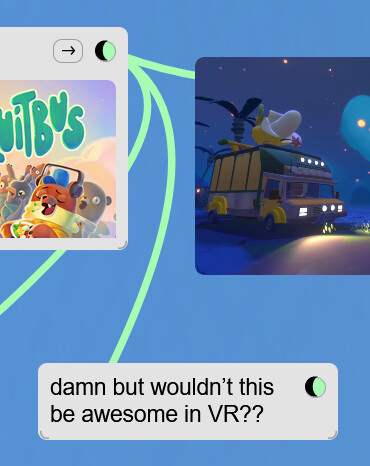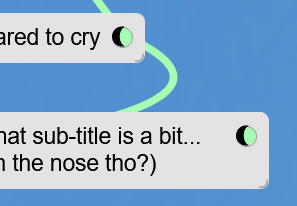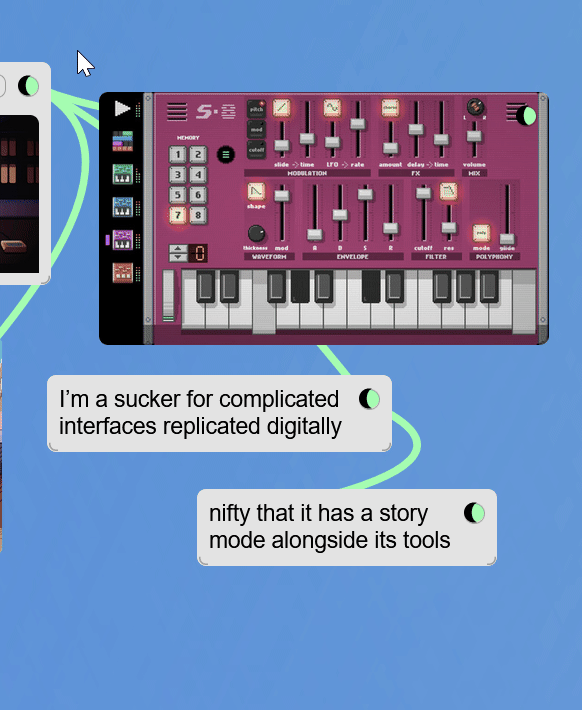I’ve been running into several issues this week:
- tops of boards being cut off intermittently (eg. being on a board with a card at the top, scrolling down & adding some new cards, scrolling up and now I can’t see the card at the top and can’t scroll up as far; zooming out doesn’t help)
- card connections between link cards with image previews not connecting on the card at the right spot (appearing to start from the middle of the card rather than the corner)

- resizing image links snapping them to a really small size as soon as I start to drag the corner for the first time
- edit: actually, this is happening whenever I try to resize text cards too!
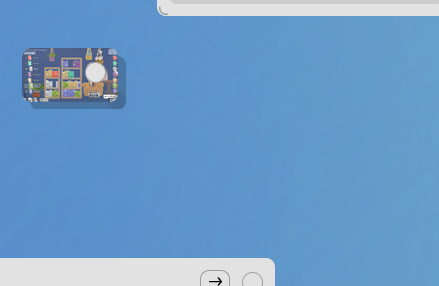
- “Distribute Vertically” being off balance on cards with link preview
- setting a tag’s color and having that color revert to a different color a bit later
- cards’ positions occasionally not saving? will have one positioned & scroll up to see it moved down a bit / shifted / offset from original position
Issues 2 & 3 appeared in both Firefox & Chrome.
Unrelated, I’m also not able to join the discord via the link here or on Kinopio’s twitter account? not sure what that’s about. 
2 Likes
i released fixes for the connection lines, looking into the other issues now
2 Likes
hmm cant repro this one. is it still flakey for you?
1 Like
also can’t repro . still an issue?
1 Like
did you get any error messages from discord?
does this link work? Kinopio Community
2 Likes
hm, yeah, I’m still seeing it happen with link preview cards. they have tags on them so maybe that’s part of it?

not able to reproduce on my end now either! it was happening on several machines & browsers so I don’t think it was any of my extensions or cache but who knows.
that link worked, thank you!! 
better on link preview cards! now some text cards are acting wonky tho 
this is after deleting the connection, re-applying it, and moving both cards around to try and reset the direction.
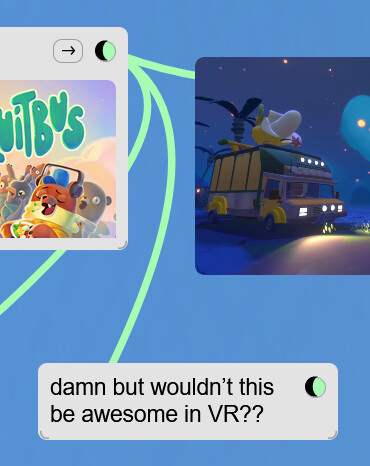
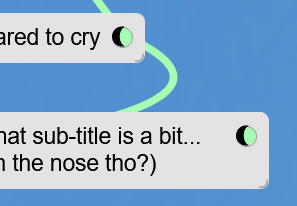
space link, if it helps: Kinopio – Thinking Canvas
I think this space is cursed 
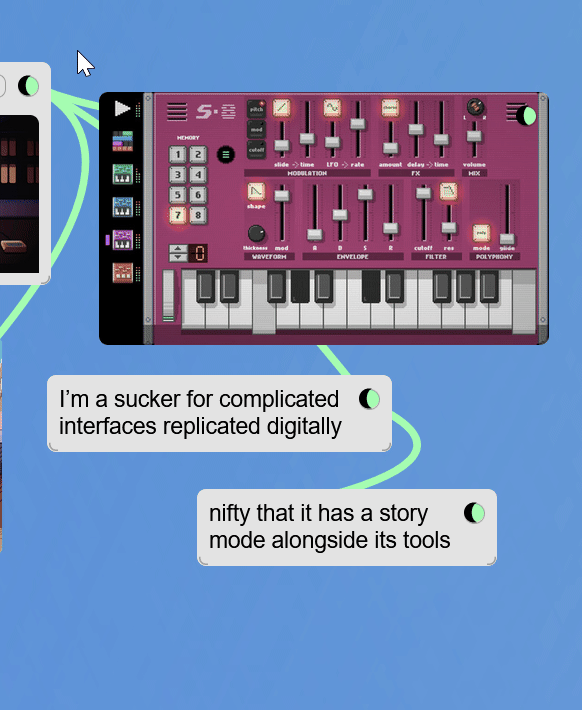
ok, was able to reset the connections by deleting the connection, creating a new connection going the opposite direction of what I wanted (still wonky), moving the card, connection stopped being wonky, then deleting the connection, making a new one going the direction I wanted, then it was pointing to the corner properly.
It may be the card that’s cursed. There was a bug affecting cards created only in the last day. Basically its size position was wrongly calculated. Can you bump the card to redo its size calcs by slightly editing the name (appending a period or space character is enough)? This should fix those cards
Gonna release more fixes so this isn’t necessary tho
 pushed fixes to more aggressively recalculate card dimensions so connection paths should be accurate in the above conditions
pushed fixes to more aggressively recalculate card dimensions so connection paths should be accurate in the above conditions
2 Likes

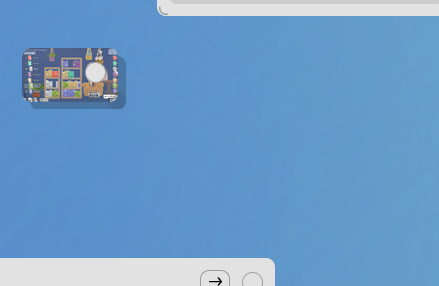
![]()