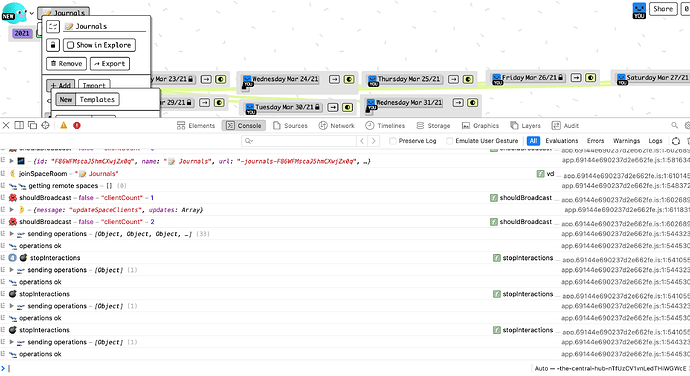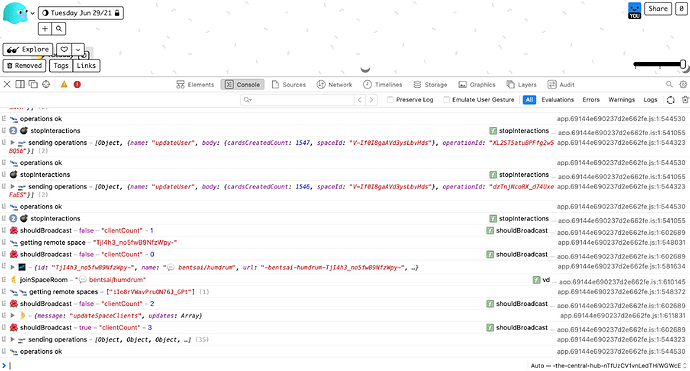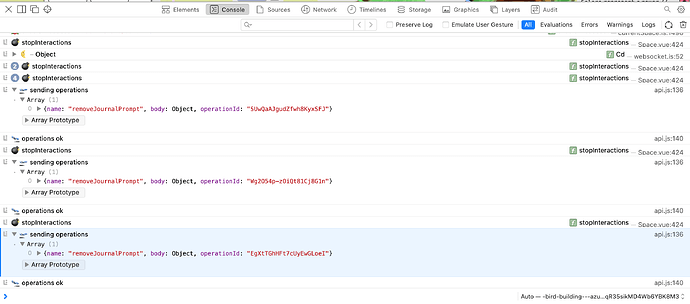I wanted to remove the three prompts that come standard with the +Daily Journal action, but after deleting they come back…
Steps taken: click page header -> click “+Add” -> click “Edit” (next to +Daily Journal) -> click trash can for all three prompts.
Then if I come back, either after a refresh, or the next day, and do “+Daily Journal” it includes all three prompts again,
Hmm sounds like a server error, but I’m not able to repro. if you have the console open when you remove journal prompts do you see any error messages?
is this still an issue you’re seeing @kordumb ?
I am still seeing it. Sorry I’ve been lazy and haven’t touched my MacBook to check the console for error messages though. Will try to get on that.
1 Like
sounds good, the more information I can get about what causes this the more easily I’ll be able to fix this for you.
In the meantime, can you also try if signing out and signing back in fixes the problem?
Okay so the first image is right after deleting the prompts. I was able to create a new journal with no prompts.
Then the second image is after refreshing Safari and creating a new journal, where the prompts came back.
I’ve got the laptop out now so I can redo or capture from a different point in needed quickly now. =)
1 Like
hey kordumb,
So can you try removing journal prompts again. This time though, in the console logs expand the 🛫 sending operations so I can see the operationId for each operation
thanks!
Let me know if you need anything else.
1 Like
that looks good! and to double-check, after you refreshed the page those journalPrompts returned from the dead?