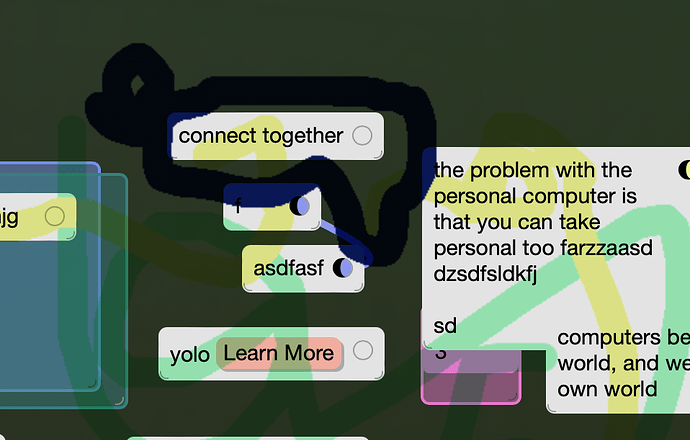I think choosing is cool but maybe keep it simple with just three choices like no blend, multiply, and screen, or whichever set you think works best.
transparency and blendmode are subtly but significantly different. I do like how different/markery the blendmode feels and looks, it’s not an effect you can get with transparency.
With blend mode, would you be able to make it opaque? I think being able to use drawing to:
- black out/obscure content
- highlight words and areas
- circle certain content
- underline
- make arrows
So in particular, it would nice to be able to make it opaque for striking out text.
you could simulate blackout w a very dark color
that said i’m still playing around with no blend mode and having drawing behind content. the issue with drawing on top is that it increases the friction for moving cards/boxes after drawing , and introduces legibility concerns
yeah this is cool, but it means that drawing can only really be used as highlighting because it doesnt work on colorful background images. this is why i think either 100% opaque or the ability to choose is the way to go.
im still with drawing above cards, but honestly this is a compromise im fine with
is the option to only have blend mode apply to specific strokes off the table? if not it might be the best way to go, and it doesnt necessarily require another button on ui, the eraser button can be turned into a tool menu with three options: higlight (blend mode), draw (opaque) and erase
another step (and i am really overcomplicating) can be that the draw tool is behind content and the highlight tool is above it.
oooor (biggest stretch, ill shut up after this) you could somehow make it so that it blends on top of cards and boxes, but on the background its solid
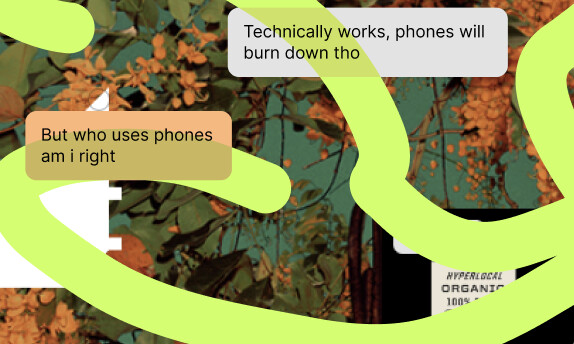
“smart” solution of doubling strokes and giving the top one the “darken” blend mode - doesnt affect stroke color but cards in the path will be tinted. (card is sandwiched between the strokes)
somehow make it so that it blends on top of cards and boxes, but on the background its solid
that would be pretty cool but a stroke is made up of many little circular points joined together so I’m not sure technically how i’d do this.
took a while to get item details dialogs to appear above drawing. no blendmode
It sounds like currently, the drawing canvas layer takes the pointer event, so you have to go around it if you want to interact with the card or box behind it. Is that right?
I think intuitively I would expect (and prefer) to be able to still interact with cards and boxes and connections without the drawing getting in the way. Would it work to set pointer-events: none on the canvas layer or something?
is the sandwich method a bad idea?
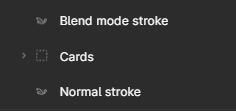
layered like so
When you’re in drawing mode currently you can only draw. If you could still click and drag cards you wouldn’t be able to draw on top of them
The way it works is that there are 2 layers: the handler layer which receives clicks and sets the cursor , and it passes events to the drawing layer which draws. Therefore the drawing layer can be placed anywhere now
I was referring to normal mode (not drawing). I would like to be able to interact with the space as you can currently.
I’m not sure if a blend stroke on top of a normal stroke would appear as a normal stroke. It depends on the lightness of the stroke color
No changes to normal mode. You hold and drag to paint select cards and drag cards to move them. That’s a big reason behind having drawing as a discrete mode
because of the nature of the darken blend mode, it shouldn’t affect stroke color.
I could try that. Not sure if it matters but this wouldn’t work as intended if the user chose a transparent stroke color
I think its not that big of a difference