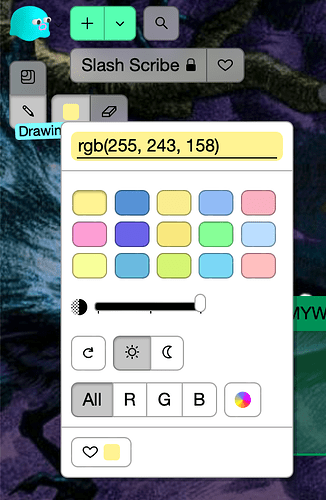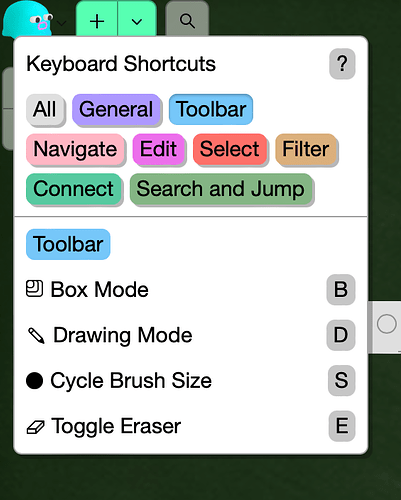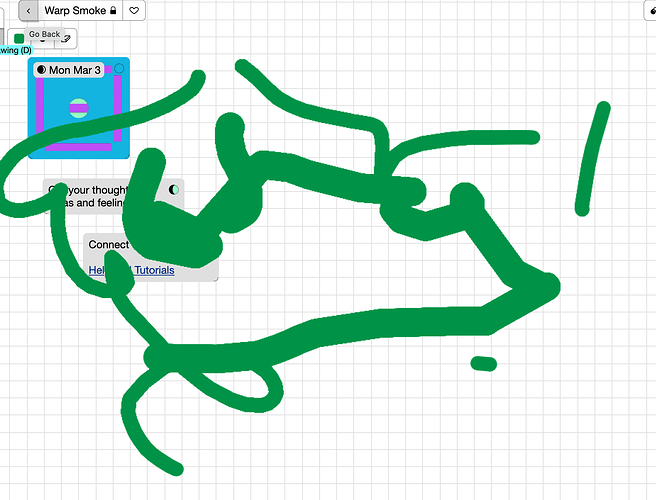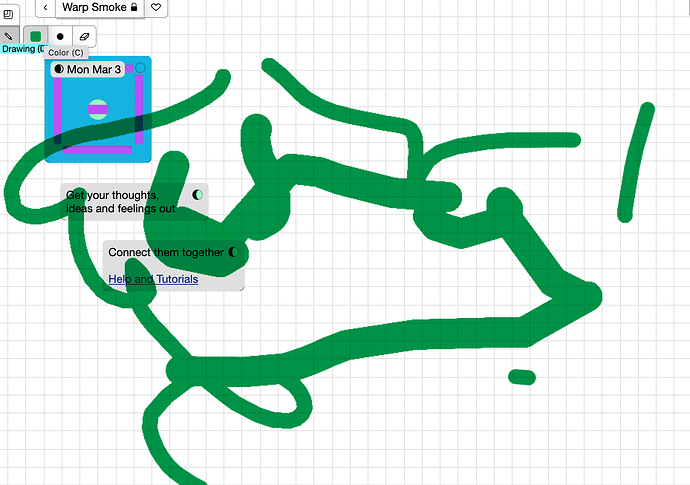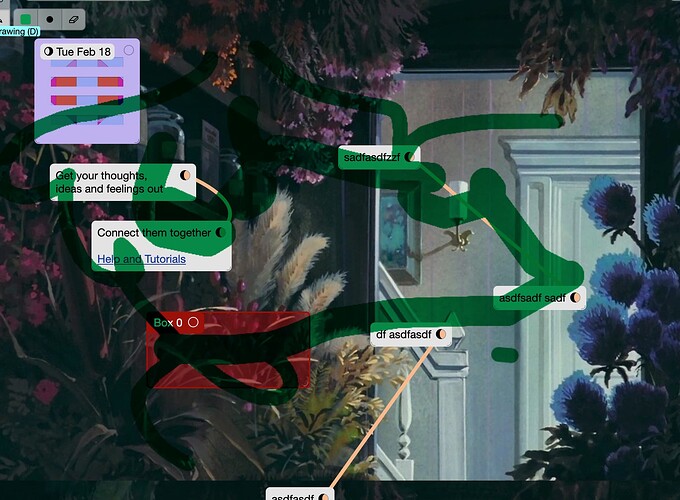made pencil and eraser icons and added colorpicker.
i’ll re-add the sizes control to this
added back brush size
these are the current px diameter sizes i’m using but they’re easy to change so let me know if you have other numbers in mind
drawingBrushSizeDiameter: {
'l': 40,
'm': 20,
's': 10
},
This looks great.
How will this be represented data-wise? Will it be a single “layer”? Will this always be above cards and boxes? Will you be able to move drawings, or are they basically absolutely positioned? I’m wondering about the markup use case. If you use a drawing to circle or highlight a card, but then want to move the card, how will that work?
idea: ability to select what z-index we draw on. there would be two options, a foreground and background. would be useful for coloring in things, but might be overcomplicating.
forgeound could also be above cards and boxes, bg could be behind all of those. would be fun as this lets us annotate text but also just draw in the background
below cards and boxes, above background img
I’m thinking absolutely positioned, more like a physical whiteboard than a drawing app, being able to move drawings multiplies ui complexity
in this case you’ll have to erase and draw it again. not sure of a practical way around that unless drawing is limited to boxes only, which introduces new problems and isn’t as easy to find/use
I really want to keep this simple, basically no more complex than the old 37 signals draft app
Implemented dynamic cursor changing in Drawing mode, based on current brush size and color
Implementation wise, the Drawing is a single <canvas>. The history will be saved locally and sent to the server as individual stroke operations. But on the server the drawing will be continually converted into a static image for retrieval via the api.
I’m not sure yet whether I should use the saved stroke history or the static drawing image to render the drawing when you revisit/reload the space. rn I think it’ll be the image.
via the api , there’ll be a space attribute for drawingUrl to get the latest saved image version of the drawing.
I dig it.
If the canvas were above boxes and cards (in particular), that would enable use cases of highlighting words, circling words in cards. And also making annotations of images in cards. That seems a lot more useful. Can we try that as well?
Sure ok I’ll try that then
moved the drawing layer above everything else.
in drawing mode, when eraser is active the cursor shows a little ✕ inside it
+1 to this , i want to annotate words
will drawing on the edge of a space expand it, like adding a card or box?
i’m not sure yet , i’ll try but it depends on technical complexity
Oh “D” was just mirroring what you had as placeholder/Draw. Either works for me.
Hm… circling back lol - “D” would make sense if you activating a function like Draw.
Then “E” for Eraser.
“S” would make sense if you are also changing the paint select sizing; so in that flow - it feels more global/mirroring. Though not sure if there is much use case for that. OR IS THERE… big paint selector for bulk selection and vice versa for detail.
D = toggle drawing mode
S = if drawing mode is active, toggle brush size (maybe it’ll just cycle between brush sizes M → S → L → etc)
E = if drawing mode is active, toggle eraser
via the api , there’ll be a space attribute for drawingUrl to get the latest saved image version of the drawing.
Will we be able to modify the drawing using the API? How would we specify it?
I had the thought you could create a drawing and post it using the API. You could have a graffiti stencil effect. Reminds me Half Life. ![]()
probably not, but I’m not familiar with half life in this regard.
Possibly, a box with a background image might be a better fit for that use case tho
something i just stumbled on , I could make the entire drawing use a blendmode so that strokes over cards don’t make the cards unreadable.
EX1: no blend mode
EX2: blend mode ‘multiply’ on light bk
The downside of this approach is on dark backgrounds with dark paint strokes it’s not so readable
EX3: no blend mode
EX4: blend mode ‘multiply’ on dark bk
still readable, but it might encourage you to use a light color which would be more readable. I do like how highlightery this effect is in general.
other context:
preferences? thoughts?
As a constraint , lets say the blend mode applies to the whole drawing - not per stroke.
A wildcard option is I could let you choose the blend mode (but it’s probably a confusing concept for most ppl)
it sounds like a fun quirk and i would be on board with it, otherwise the best option is no blend mode (since transparency can be set manually, theres no need for multiply as the default blend mode imho)