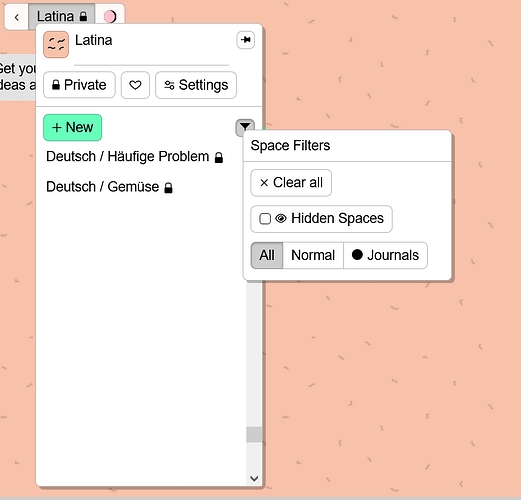When scrolling to the bottom of the list of spaces, this appears. And one can still partially scroll!
this is a side-product of a performance optimization that conservatively guesses how much vertical height your spaces list needs so that it doesn’t need to render the whole list. It’s something you’d only see with a huge number of spaces.
There’s probably a smarter way to do this which would avoid this issue but I wouldn’t call it broken, just ugly/sub-optimal ![]()
1 Like
in this screenshot it looks like you’ve scrolled to near the bottom of the list? what happens if you try scrolling up?
1 Like
fix released
2 Likes