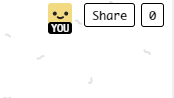There was this nice idea for sidebar with notes. That would be definitely something useful but maybe not completely aligned with the current design philosophy of Kinopio.
However, maybe one could create something like a lovely little backpack:
 .
.
When clicked on it, a window would appear similar to other UI elements and one could drag and drop a card there in order to reuse it elsewhere.
1 Like
Or probably better than drag and drop would be to have in “copy” dialog “copy to backpack” 
1 Like
Possible position for the backpack could be, e.g., on top right. 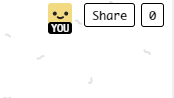
1 Like
Reminds me a bit of mymind (and other apps) where they have a shelf you can drag things in to kind of have a temporary saved space so you can use them later.
Curious what kind of use cases you imagine here though and why this would be different than just having a dedicated space you could save things to with the copy to or move to function.
1 Like
The big one for me is having a mechanism where the shelf is easy to access across spaces. That’s a much smoother workflow than having two spaces in two windows or tabs. Currently it is a lot of clicking, whereas I envision a shelf that 1) gives me an area to quickly enter cards without worrying about placing them, and 2) I can pull up in any space and simply drag onto the canvas.
2 Likes
Ah yeah that makes a lot of sense and could be a really cool workflow with drag and drop.
3 Likes
This was mentioned in Discord recently, so I’ll add to this thread.
Maybe each space should have a “shelf” for temporary storage. This would help for:
- Moving cards to a space: cards would go into the shelf, and then you can place them more precisely. Currently, when you move cards, they retain their position, and this can lead to collisions with existing cards, and it is really hard to untangle cards when they overlap.
- Adding cards via web extension or API: cards are placed somewhat arbitrarily near the top-left of the space. Again, they can start to overlap with existing cards (I know there is logic to mitigate this).
- Moving cards within a large space: when moving cards across a space, it could be easier to put them on a shelf, then scroll to the position, and place them. This can currently be solved by cut/paste, but this solution feels more direct and tactile. It also feels more precise.
2 Likes
i lean towards a global shelf. the contents of the shelf might actually still be the inbox space, but you could use the shelf and never need to know that
1 Like
another reframing or related idea is: what if the clipboard is spatial? my goal often is to manipulate a “snippet” of a space. that is, a group of cards and (potentially) connections that are arranged in proximity and relation to each other.
what you’re saying about the contents of the shelf being the inbox made me think of this, rather than the shelf being a 1 dimensional list.
1 Like
 .
.