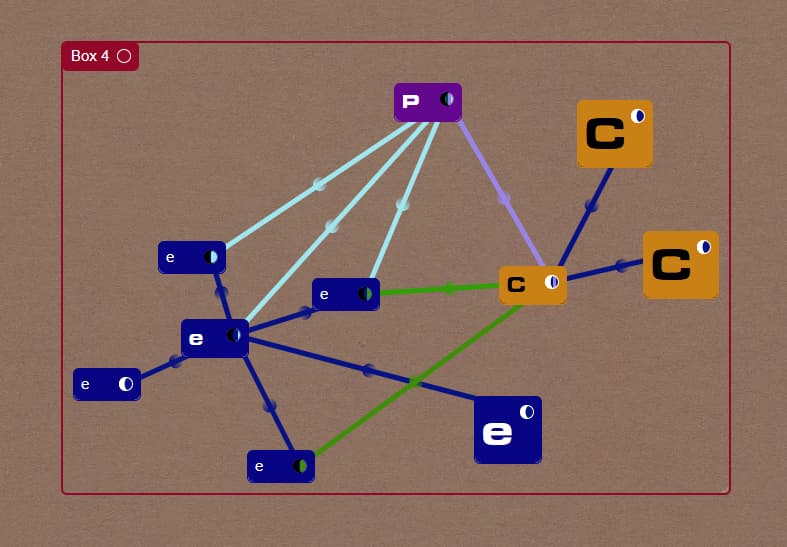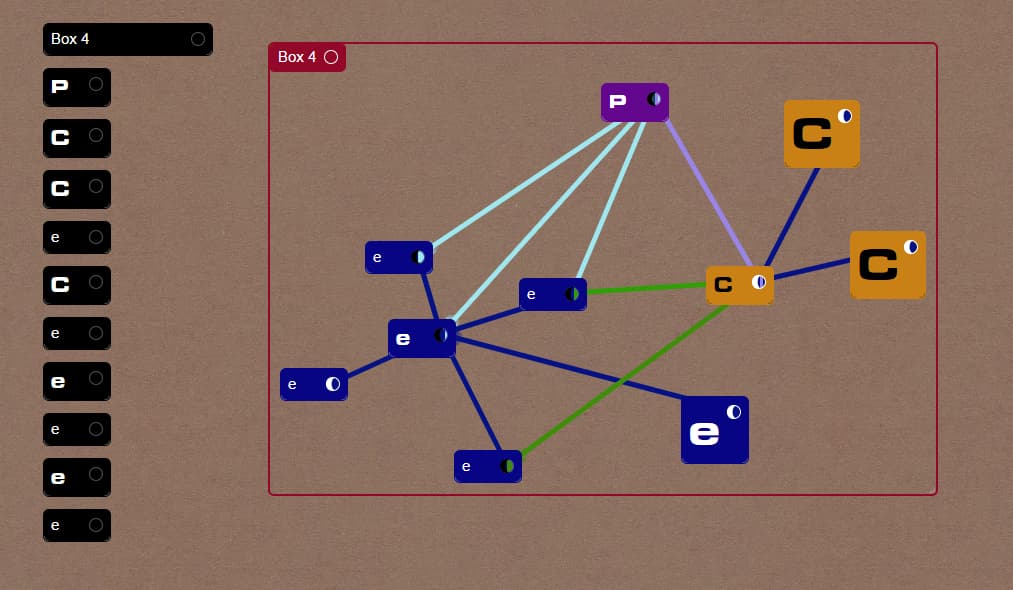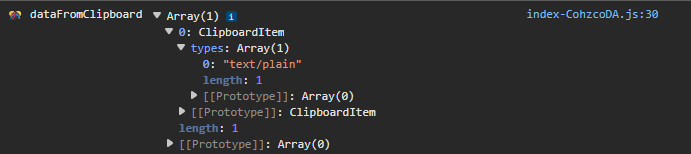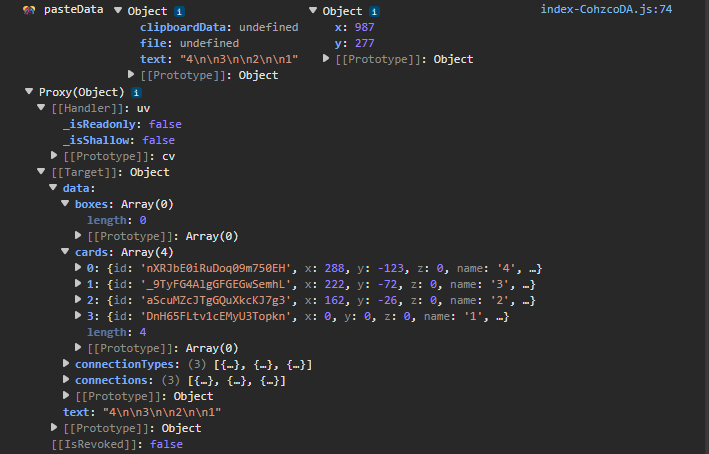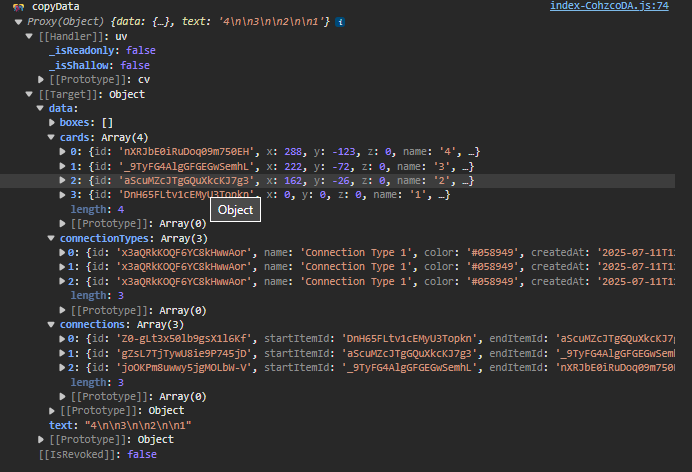Add “copy to current space” option. I often want to copy part of a diagram I’ve created so I don’t have to repeat it from scratch, but there’s no such option.
example:
I want to make a duplicate and slightly modify it so I can compare two versions of the diagram side by side in the same space.
or add ctrl+d shortcut to duplicate selected items
or alt+drag
in this scenario are you able to just paint select the cards you want to copy and then cmd/ctrl-c to copy, and cmd/ctrl-v to paste wherever you want? that should work
The problem is that this method doesn’t preserve the layout structure, card colors, or connector styles. I have to manually rearrange and recolor everything again.
Also, for some reason, Ctrl+C often doesn’t work until I reload the page.
I just want to {click something} for a full copy to appear nearby.
added support for copy and paste items within the same session. pasting will work in any space from the same browser/app window you copied from, otherwise it’ll post as plain text like before.
July 11, 2025 – Kinopio и еще 51 страница — Личный: Microsoft Edge - 11 July 2025
- not working for me, it behave like before
- i can copy with ctrl+c only once per session and only if ive refreshed page.
in the video im clicking ctrl+c before refreshes but nothing happens
when you paste can you send me the expanded log messages for
🎊 dataFromClipboard
and
🎊 pasteData
This is my test:
With mutli lined:
you can’t click to open a card and then paste, it’ll paste as text into a text field. You have to cmd-v without clicking anywhere first
i can update this so that it works when pasting into a card textarea in the future, but it’s a significant refactor bc of how things are structured
spun this detail off into a seperate feature request bc it’s significant work: Support pasting selected cards when carddetails textarea is focused
For me, copying doesn’t work like it does in your video.
It still copies the cards in a straight line, without preserving colors or connectors — just like before.
Also, throughout the entire Kinopio session, I can only copy once using Ctrl+C.
Every subsequent Ctrl+C doesn’t copy anything — unless I reload the page.
After that, I can copy one more time… and then the cycle repeats.
Will investigate and fix the only works once bug
can you please watch TONYTRAN’s screenrecording earlier in this thread
He also doesn’t have the new copy-paste feature—just like me!
“only works once bug”
Additional info: I had this bug since i started using kinopio 3 months ago