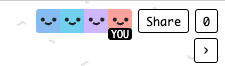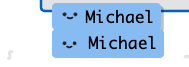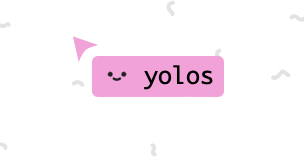After inviting someone to my space, I can’t tell when they are actively on my space since it’s the same visual indicator as an invited user.
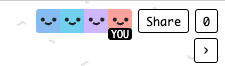
These members were invited to my space, but I can’t tell if they are on my space collaborating with me at the moment.
2 Likes
but couldn’t you tell from their Activity (eg painting, mouse movement) if they were actively collaborating?
1 Like
I believe the mouse movement only displays if they are on my visible window. If they are moving off my screen, I can’t tell if they are active.
1 Like
I’ve wanted this distinction as well. I have lots of spaces I’ve invited people to collaborate with me on. I especially want to know when someone else is active in a current space and I can easily miss a cursor movement if I’m not paying attention. It would be much better if there is a clear indicator when another client is connected to the space that doesn’t depend on me being in the right section of a space and paying attention.
Ben
2 Likes
It should show this too by showing the user label at the edge of the window. It’s possible that this is broken tho and if so I’ll fix that first
Additional context on the potential tyranny of presence: The presence prison - Signal v. Noise
1 Like
I thought there was a hidden card underneath so I kept dragging around the top card, but it turns out the bottom one was the active user cursor. Would it be possible to make it a slightly different treatment?
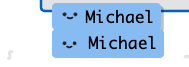
2 Likes
makes sense, i’ll have a think on what that should look like
1 Like
with the next big release (expected around monday), user cursors will have a little arrow on them
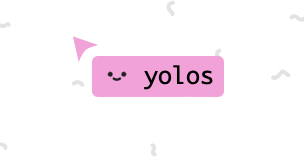
1 Like
I don’t think this solves the original problem (at least as I was hoping…)
I was hoping the avatar in the top would have a way to indicate. Between iOS cursors not showing (haven’t had a chance to test if they do now with Ben yet) or users like SteGriff who can’t see cursors (don’t remember why), or maybe they’ve been away for a bit with the space still open and the cursor isn’t active (don’t know how this actually works in practice), it’d be nice if the collaborator icon in the top signaled they were in the space.
1 Like
I would rather fix this problem first if it can be reprod.
Presence has a downside pressure in some situations
2 Likes
I agree with this 100% and feel it when I have visitors in spaces I’m actively working on who aren’t collaborators.
And I think that’s where the dissonance comes in for me. Because of the way the avatars work, I always know when a non-collaborator is in my space, but am never sure if a collaborator is there because I feel like there are so many scenarios where maybe a cursor wouldn’t show. On top of the scenarios above, what if they have the space open in one screen, but are actively working on a different screen, would a cursor show somewhere? Or if a cursor is still for very long, does it stay or will it disappear?
Admittedly, these are small things, but the not knowing I think makes the anxiety worse for me.
Plus there is the co-working idea, Ben, SteGriff and I have riffed on. I think it’d be cool to just be able to see when they pop in and out of the space, even if it’s mostly in the background and no one is active, it’s the presence that I’m looking for in that very singular scenario.
1 Like
I think fixing this is a prerequisite
I think it’s unlikely that they’ll be red/yello/green traffic circles on top of avatars, or faded out/greyscaled inactive users. Is there another way to indicate presence?
1 Like
I can’t reproduce the user cursor not showing up on a collaborators iphone. even when the iphone is pinched to diff zoom levels the position appears accurately for me.
Note that the remote user cursor is not shown if the user has not moved on the page for a couple seconds
1 Like
I appreciate the effort to guard against taking the user’s attention and I’ve been wondering why I want to see whether someone is actively participating in a space. I think it’s because in certain use cases, I am using Kinopio as a real-time synchronous collaboration tool. Like, my team is coming together right now to sketch out some ideas in real-time. We are chatting with each other, making notes, connections. It works well—Kinopio is designed for this. (37signals’ context is, they are building basecamp to be largely asynchronous, folks spread out across timezones).
What makes this not as poignant for that use case is that I always have my team also dialed into a video conference (Webex), so their presence is obvious.
But I realized that when I tried to do this type of collaboration without the supplemental Webex, it gets more difficult and awkward. For example, @kordumb and I have this chat space (Kinopio – Thinking Canvas) and oftentimes we are there at the same time chatting, and it’s clicking. But other times, I’m not sure if he’s there and it throws off the conversation. Like, should I stick around and wait for his response? Is he coming back/here? He was just chatting a few minutes ago, but maybe we are now async. I guess I’ll come back and check later.
@pirijan what are use cases where you think having this presence would be harmful? Again, I appreciate your sensitivity to not have Kinopio be something that increases anxiety or harm, so trying to understand.
Ben
1 Like
It’s when I’m on my iPad with trackpad and the cursor doesn’t show up on the collaborators side, is what I was referring to.
Exactly what I thought and why I struggle sometimes.
Agreed. Don’t think this is needed either. I’m just hoping collaborator avatars could be treated a bit more like guests avatars. It feels weird that I have more visibility to when a guest is in my space than I do when a collaborator is in my space since the collaborator avatars are locked in place in the top right vs guests coming and going.
Plus 1. Also, with remote work, I still believe Kinopio can be a great place to be that virtual coworking kind of platform. There are platforms out there today for that ambient co-working or even being in an audio or video space with others just to have some presence.
I can imagine both with a team and with friends, having a space open as almost a Teams/Discord replacement and having some indication if collaborators even have the space open would be helpful.
2 Likes
Oh yeah, that’s a great point.
2 Likes